Keep Your Data Safe with Telebox Cloud Storage
TeleBox App Free Download
| File Name: | TeleBox 1.39.00 |
| File Size: | 58.5 MB |
| Requirements: | Android 5.0 or higher required |
| Languages: | English, 6 more |
| License: | Free |
| Last Updated: | 02/02/2024 |

| File Name: | TeleBox 1.39.00 |
| File Size: | 58.5 MB |
| Requirements: | Android 5.0 or higher required |
| Languages: | English, 6 more |
| License: | Free |
| Last Updated: | 02/02/2024 |

Experience the next level of secure cloud storage with features designed for both personal and professional use.
Your data is protected with AES-256 encryption, ensuring maximum security for all your sensitive files and documents.
Intelligent storage optimization with automatic file categorization and duplicate detection to maximize your space.
Access your files seamlessly across all devices - mobile, desktop, and web browsers with real-time sync.
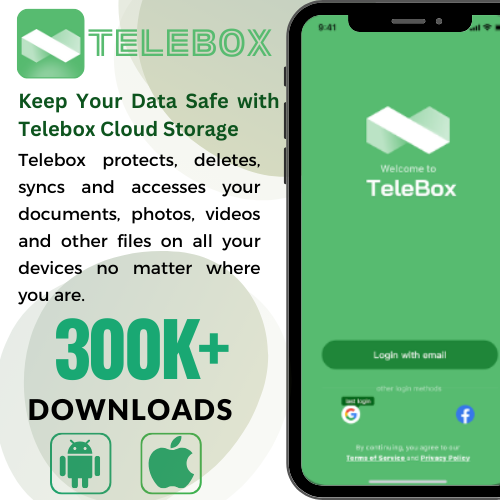
Share files with password protection and expiration dates.
Optimized upload and download speeds with smart bandwidth management.
Schedule automatic backups of important folders and files.
Experience the advantages of using Telebox for your file storage and sharing needs.
Your files are encrypted during transfer and storage.
Quick upload and download speeds with optimization.
Automatic file categorization and tagging system.
Access your files anytime, anywhere, on any device.
Take a look at Telebox's intuitive interface and powerful features.


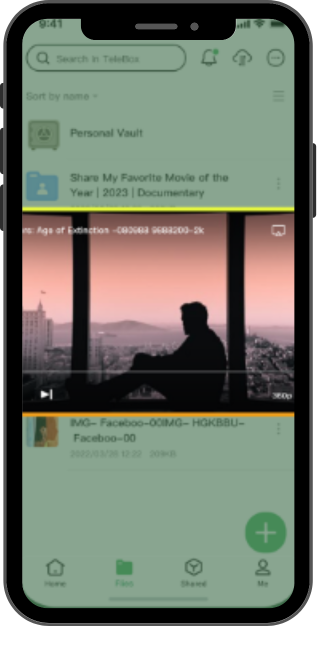
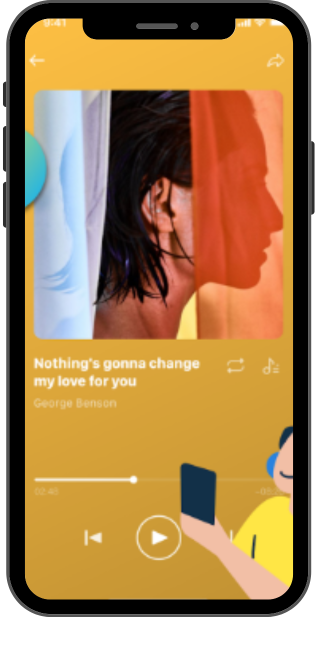
Find answers to common questions about Telebox.
Embrace the modern digital realm with Telebox, your one-stop solution for secure file sharing and cloud storage. With over a million downloads, our Telebox app stands as a robust platform for both Android and iOS users, effortlessly catering to your intricate digital needs.
Jumpstart your seamless digital journey with our easy Telebox download to experience unparalleled utility. Whether it's rapid file sharing without compromising on security or leveraging the robust cloud storage, Telebox app pushes the boundaries of productivity and ease.
Telebox APK is free and designed with a robust encryption framework that stands as a fortress securing all your data. Storing files, sharing personally or professionally, or simply managing digital content gets notably convenient and safe with Telebox.
So, are you ready to unravel the top-notch features Telebox has to offer? Explore a comprehensive Telebox review and a handy Telebox user guide on our dedicated pages to uncover the maximum potential of your digital assistant.
Download the Telebox app today and step into the future of secure file sharing and cloud storage.
Discover the powerful features that make Telebox your ideal choice for secure file storage and sharing.
Telebox offers secure storage for your files with encryption to protect your data.
Easily upload and transfer files to Telebox for convenient access.
Share files securely with others while maintaining privacy.
Intuitive design for easy navigation and use.
Access your files on various devices for flexibility.
Ensuring the confidentiality and security of your data.
Follow this user-friendly guide to begin your journey with Telebox.
Start by downloading TeleBox for free from a trusted source, or directly from the Apple App Store or Google Play store.
Create your account by providing the necessary details or sign up using your email address.
Simply tap on the 'Upload' button, locate and select the files you want to upload to your TeleBox account.
Experience these outstanding advantages when you choose Telebox.
Reliable online storage with fast upload and download speeds.
Easy file sharing with controls for privacy settings.
Top-notch encryption ensuring the highest level of data security.
The TeleBox app has been professionally developed and maintained by an experienced and dedicated team. They have tirelessly worked to ensure that TeleBox remains a top-tier cloud storage service for all your needs. The app's success and usability are a testament to their hard work and innovation.